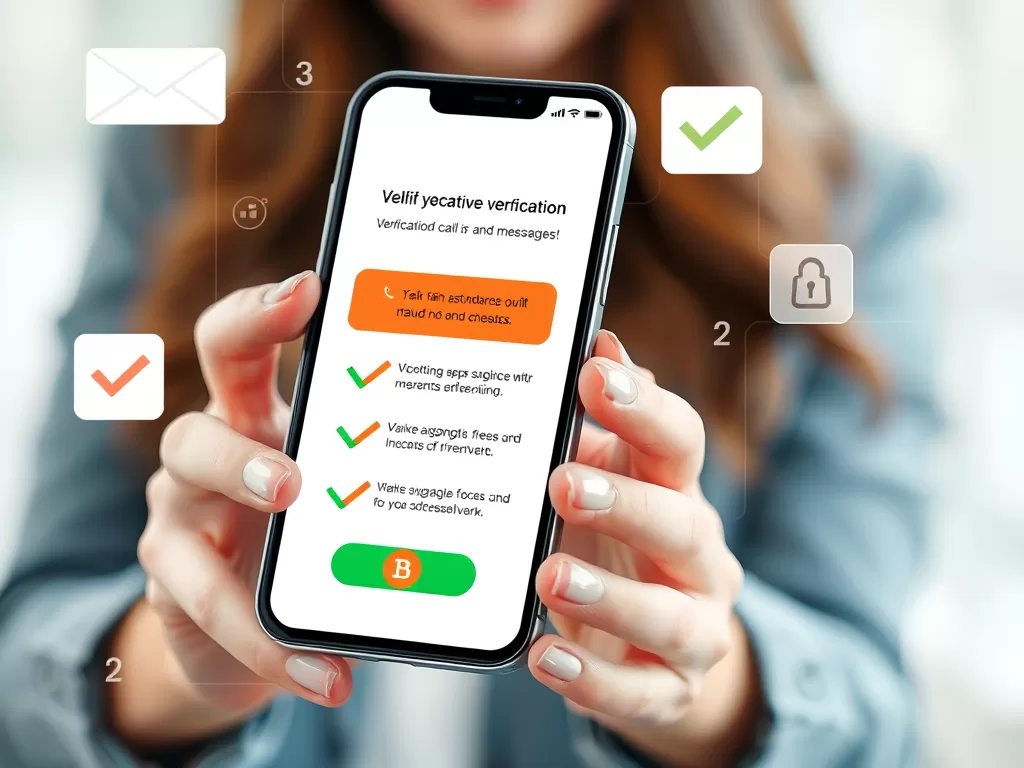In today’s interconnected world, securing your devices and online accounts is essential. Cybercriminals are always on the prowl, looking for ways to steal your personal information, access your financial accounts, and cause other forms of harm. One of the best ways to protect yourself is by using strong security measures. This article will break down what these measures are, why they are important, and how you can implement them in simple, everyday use.
What are Strong Security Measures?
Strong security measures are practices and tools that help protect your personal information and online accounts from unauthorized access. These measures include using strong passwords, enabling two-factor authentication (2FA), and keeping your software up to date.
Why are Strong Security Measures Important?
- Protecting Personal Information: Your personal data, such as your name, address, and banking details, are valuable to cybercriminals. Strong security measures help keep this information safe.
- Preventing Identity Theft: By securing your accounts, you reduce the risk of someone stealing your identity and using it for fraudulent activities.
- Maintaining Privacy: Strong security measures help ensure that your private communications and activities remain confidential.
Key Strong Security Measures
- Use Strong Passwords:
- What is a Strong Password? A strong password is long (at least 12 characters) and includes a mix of letters (both uppercase and lowercase), numbers, and special characters (like @, #, $, etc.).
- Why is it Important? Strong passwords are harder for cybercriminals to guess or crack using automated tools.
- How to Create One? Avoid using easily guessable information such as your name or birthdate. Instead, use a random mix of characters or a passphrase (a sequence of random words).
- Enable Two-Factor Authentication (2FA):
- What is 2FA? Two-factor authentication adds an extra layer of security by requiring not just a password but also a second form of verification, such as a code sent to your phone. Why is it Important? Even if someone manages to get your password, they still need the second factor to access your account. How to Enable It? Most online services like email providers, social media platforms, and banking apps offer 2FA. You can usually find the option in the security settings of your account. For details read more…
- Keep Your Software Up to Date:
- Why is it Important? Software updates often include security patches that fix vulnerabilities. Outdated software can be an easy target for cybercriminals.
- How to Do It? Enable automatic updates on your devices, or regularly check for updates manually.
- Be Wary of Unsolicited Requests:
- What Does This Mean? Be cautious of unsolicited calls, emails, or messages asking for personal information or money.
- Why is it Important? Cybercriminals often use social engineering tactics to trick you into giving them sensitive information.
- How to Verify? Always verify the source before taking any action. If you receive a suspicious message claiming to be from your bank, contact the bank directly using a known, trusted phone number.
- Use Security Software:
- Why is it Important? Security software, such as antivirus and anti-malware programs, can protect your devices from various threats.
- How to Do It? Install reputable security software and keep it updated. Many operating systems come with built-in security features—make sure they are enabled.
Putting It All Together
Implementing strong security measures doesn’t have to be complicated. Here’s a step-by-step guide to get you started:
- Update Your Passwords:
- Change your passwords to something strong and unique.
- Use a password manager if you have trouble remembering complex passwords.
- Enable 2FA:
- Go to the security settings of your important accounts (email, social media, banking) and enable 2FA.
- Keep Everything Updated:
- Set your devices to automatically install updates, or make it a habit to check for updates regularly.
- Stay Vigilant:
- Be cautious of any unsolicited requests for personal information.
- Verify the source before providing any details or clicking on links.
- Install Security Software:
- Ensure you have reliable security software installed on all your devices.
By following these steps, you can significantly enhance your digital security and protect yourself from cyber threats. Remember, taking the time to implement strong security measures is a worthwhile investment in your online safety.