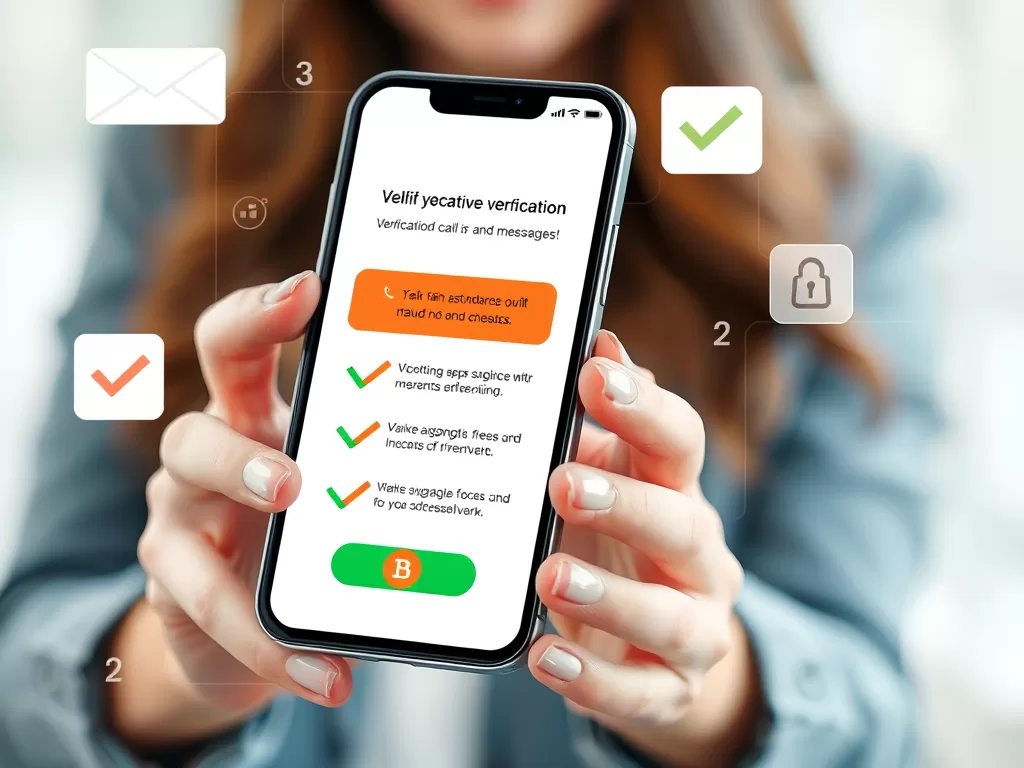In the interconnected world of cyberspace, where our lives are increasingly intertwined with technology, the specter of malware attacks looms large. These insidious threats, akin to digital viruses, can wreak havoc on our devices, compromise our sensitive information, and disrupt our daily lives. Join us as we delve into the depths of malware attacks, unraveling their tactics, and exploring ways to safeguard ourselves in the digital realm.
The Enemy: What is Malware?
Imagine a stealthy intruder sneaking into your computer, undetected by your antivirus software, and wreaking havoc on your files and programs. This is the essence of malware – malicious software designed to infiltrate, damage, or gain unauthorized access to computer systems or networks. From viruses and worms to ransomware and spyware, malware comes in various forms, each with its own destructive capabilities.
The Attack Vector: How Malware Strikes
Consider the scenario where you receive an email from an unknown sender, enticing you with a tempting offer or urgent message. Curious, you click on the link provided in the email, unwittingly unleashing a torrent of malware onto your device. Alternatively, you may visit a compromised website or download a seemingly innocuous file, only to find your system infected with malware.
The Consequences: Fallout of a Malware Attack
The repercussions of a malware attack can be severe and far-reaching. Your personal information – from financial data and login credentials to sensitive documents and photographs – may be stolen, jeopardizing your privacy and security. Your computer’s performance may degrade, with programs crashing or running sluggishly due to the presence of malware. In the case of ransomware attacks, your files may be encrypted and held hostage, with cybercriminals demanding payment for their release.
Defending the Fortress: Strategies Against Malware Attacks
- Install Antivirus Software: Equip your devices with reputable antivirus software capable of detecting and removing malware threats. Ensure that the software is regularly updated to stay ahead of emerging threats.
- Exercise Caution Online: Be wary of unsolicited emails, suspicious links, and dubious downloads. Verify the legitimacy of websites before entering sensitive information or downloading files.
- Be Wary of Suspicious Links and Emails: Avoid clicking on links or opening attachments in emails from unknown or untrusted sources. Cybercriminals often use phishing emails to trick unsuspecting users into revealing sensitive information or downloading malware onto their devices. Example: You receive an email claiming to be from your bank, asking you to click on a link to verify your account details. However, upon closer inspection, you notice grammatical errors and inconsistencies in the email address, indicating that it may be a phishing attempt.
- Verify Website Authenticity: Before entering sensitive information or making online transactions, ensure that the website is legitimate and secure. Look for HTTPS encryption, a padlock icon in the address bar, and verify the website’s URL to avoid phishing scams or fake websites. Example: You’re about to make a purchase on an online shopping website. Before entering your credit card details, you check for HTTPS encryption in the website’s URL and confirm that it matches the official website of the retailer.
- Use Strong and Unique Passwords: Create strong, complex passwords for your online accounts and avoid using the same password across multiple platforms. Consider using a password manager to securely store and manage your passwords. Example: Instead of using “password123” as your password, opt for a combination of uppercase and lowercase letters, numbers, and special characters to increase security.
- Update Software Regularly: Keep your operating system, web browsers, and software applications up to date with the latest security patches and updates. Software updates often contain fixes for known vulnerabilities that cybercriminals may exploit. Example: You receive a notification on your computer prompting you to install the latest software update. Instead of delaying the update, you promptly install it to ensure that your device is protected against potential security threats.
- Educate Yourself About Cybersecurity: Stay informed about common cyber threats and cybersecurity best practices. Take advantage of online resources, workshops, and tutorials to enhance your knowledge and awareness of cybersecurity. Example: You enroll in an online cybersecurity course to learn about common cyber threats, how to recognize them, and practical steps to protect yourself online.
- Keep Software Updated: Regularly update your operating system, web browsers, and software applications to patch security vulnerabilities exploited by malware.
- Patch Security Vulnerabilities: Software updates often include patches that address known security vulnerabilities or weaknesses that cybercriminals may exploit. By installing these updates promptly, you reduce the risk of your devices being compromised by malware or cyberattacks. Example: A software company releases an update for its web browser to fix a critical security vulnerability that could allow hackers to execute arbitrary code on users’ computers. By installing the update, users mitigate the risk of their devices being exploited by malicious actors.
- Enhance Security Features: Software updates may also introduce new security features or enhancements designed to bolster your defenses against evolving cyber threats. These features could include improved encryption protocols, stronger authentication mechanisms, or advanced threat detection capabilities. Example: A mobile operating system update introduces a new biometric authentication feature that allows users to unlock their devices using facial recognition technology. This enhances device security by providing an additional layer of protection against unauthorized access.
- Ensure Compatibility and Stability: In addition to addressing security concerns, software updates may also improve compatibility with other software or hardware components and enhance the overall stability and performance of your devices. Example: A graphics card driver update resolves compatibility issues with a newly released video game, allowing users to enjoy smoother gameplay without experiencing crashes or glitches.
- Stay Ahead of Cyber Threats: Cybercriminals are constantly devising new methods to exploit vulnerabilities in software and gain unauthorized access to devices and networks. By keeping your software updated, you stay one step ahead of these threats and minimize the risk of falling victim to cyberattacks. Example: A cybersecurity firm identifies a previously unknown vulnerability in a popular messaging application and promptly notifies the software vendor. The vendor releases a software update containing a patch to address the vulnerability, protecting users from potential exploitation by cybercriminals.
- Practice Safe Browsing Habits: Use strong, unique passwords for online accounts and enable two-factor authentication where available. Avoid using public Wi-Fi networks for sensitive transactions and opt for encrypted connections (HTTPS) whenever possible.
- Use Trusted Websites: When browsing the internet, stick to well-known and reputable websites for accessing information, making purchases, or conducting online transactions. Avoid clicking on links from unknown or suspicious sources that may lead to malicious websites. Example: Instead of clicking on a link in a random email claiming to offer a special deal, visit the official website of the retailer directly to ensure the legitimacy of the offer.
- Verify Website Security: Before entering sensitive information such as login credentials, payment details, or personal information on a website, verify that the site is secure and encrypted. Look for HTTPS encryption in the website’s URL and a padlock icon in the address bar. Example: When logging into your online banking account, ensure that the website’s URL begins with “https://” and displays a padlock icon, indicating that the connection is secure and your information is encrypted.
- Be Cautious of Phishing Attempts: Watch out for phishing emails, messages, or pop-ups that attempt to trick users into revealing personal information or clicking on malicious links. Be skeptical of unexpected emails asking for sensitive information or urging immediate action. Example: You receive an email claiming to be from a financial institution, asking you to verify your account details by clicking on a link and entering your login credentials. Instead of complying, you independently verify the legitimacy of the email with the institution’s official customer support.
- Enable Browser Security Features: Take advantage of built-in security features offered by web browsers, such as pop-up blockers, malware protection, and phishing filters. Keep these features enabled to automatically block or warn you about potentially harmful content or websites. Example: You configure your web browser to block pop-up windows and warn you about suspicious websites or downloads, helping prevent accidental exposure to malware or phishing scams.
- Stay Informed About Online Threats: Stay up-to-date on the latest cybersecurity threats and trends by following reputable cybersecurity blogs, news sources, or official announcements from cybersecurity organizations. Educate yourself about common online scams and tactics used by cybercriminals to deceive users. Example: You regularly read articles and watch videos on cybersecurity awareness to stay informed about emerging threats such as ransomware attacks, phishing scams, and social engineering tactics, empowering you to recognize and avoid potential risks.
- Back Up Your Data: Regularly back up your files and data to an external hard drive or cloud storage service. In the event of a malware attack, you can restore your files from backup without paying a ransom.
- Protect Against Data Loss: Data loss can occur due to various reasons such as hardware failure, malware attacks, accidental deletion, or natural disasters. By regularly backing up your data, you create duplicate copies of your files and information, ensuring they are preserved even if the original copies are lost or damaged. Example: You diligently back up your important documents, photos, and videos to an external hard drive or cloud storage service. In the event of a hardware failure or accidental deletion, you can restore your files from the backup without losing valuable information.
- Ensure Business Continuity: For businesses, data loss can have severe consequences, including financial loss, reputational damage, and disruption of operations. By implementing robust backup and recovery strategies, organizations can minimize downtime and maintain continuity in the face of unforeseen incidents. Example: A small business regularly backs up its customer database, financial records, and inventory data to a secure cloud storage platform. In the event of a ransomware attack encrypting the original files, the business can restore the data from backups, minimizing the impact on operations.
- Mitigate Ransomware Risks: Ransomware attacks, where cybercriminals encrypt files and demand ransom payments for decryption, can result in data loss and financial extortion. By maintaining up-to-date backups of your data, you reduce the leverage of ransomware attackers and avoid the need to pay ransom demands. Example: A healthcare organization experiences a ransomware attack that encrypts patient records and critical medical data. However, due to regular backups of the data, the organization can restore the affected systems from backups and resume normal operations without succumbing to the ransom demands.
- Choose Backup Solutions Wisely: When selecting backup solutions, consider factors such as reliability, security, scalability, and ease of use. Choose a backup method that suits your needs, whether it’s local backups to external drives, cloud-based backups, or hybrid solutions combining both approaches. Example: A photographer opts for a cloud-based backup service to store high-resolution images and raw files securely. The service automatically syncs the photographer’s files across multiple devices and provides versioning capabilities, allowing them to revert to previous file versions if needed.
- Regularly Test and Verify Backups: Periodically test and verify your backups to ensure they are functioning correctly and can be restored successfully when needed. Conducting backup tests helps identify any issues or inconsistencies in the backup process and ensures the integrity of your data backups. Example: An IT administrator regularly conducts backup tests by simulating data loss scenarios and attempting to restore files from backups. By verifying the integrity and reliability of backups, the organization can maintain confidence in its data protection measures.
Conclusion: Strengthening Our Cyber Defense
In the digital age, where our reliance on technology is ever-growing, protecting ourselves against malware attacks is paramount. By understanding the tactics employed by cyber adversaries, adopting proactive security measures, and fostering a culture of Cybersecurity awareness, we can fortify our defenses and safeguard our digital lives. Remember, when it comes to malware attacks, vigilance and preparedness are our greatest assets in the ongoing battle for Cybersecurity.